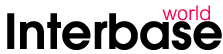Identifying Your AirPods Pro Model Easily
Are you wondering which generation of AirPods Pro you have? Do you need to determine the exact model of your AirPods Pro? Identifying your AirPods Pro model can be important for troubleshooting, compatibility, and warranty purposes. Fortunately, there are simple methods to help you check and find out the series of your AirPods Pro.
Key Takeaways:
- Use the model number in the Settings app on your iPhone or iPad to determine which generation of AirPods Pro you have.
- Look for the model number on the underside of each AirPod or underneath the left cushion of your AirPods Max.
- The charging case design and features can also help in identifying the AirPods Pro model.
- Use the Serial Number or Apple’s Device Coverage page to cross-check information.
- Knowing your AirPods Pro model will help with troubleshooting, compatibility, and warranty queries.
How to Identify Your AirPods Model Number
When it comes to determining the model of your AirPods, the model number is an essential piece of information. You can easily find the model number using several methods:
- Settings App: Open the Settings app on your iPhone or iPad and navigate to Bluetooth settings. Find the name of your paired AirPods and tap the info button next to it. The model number will be displayed there.
- Physical Inspection: Check the underside of each AirPod or underneath the left cushion of your AirPods Max. The model number is usually etched or printed on the device.
The AirPods model numbers consist of a combination of letters and numbers, which corresponds to a specific generation of AirPods. By identifying the model number, you can distinguish between different AirPods Pro generations and recognize the specific version you own.
“Knowing the model number of your AirPods is crucial not only for troubleshooting but also for ensuring compatibility and verifying warranty claims.”
Take a look at the table below to see the model numbers for various AirPods Pro generations:
| Generation | Model Numbers |
|---|---|
| 2nd generation with MagSafe Charging Case (USB-C) | A3047, A3048, A3049 |
| 2nd generation with MagSafe Charging Case (Lightning) | A2931, A2699, A2698 |
| 3rd generation | A2565, A2564 |
| AirPods Max | A2096 |
| 1st generation | A2084, A2083 |
| 2nd generation | A2032, A2031 |
| 1st generation | A1523, A1722 |
Use the table above as a reference to identify your AirPods model number accurately. Remember, knowing your model number is essential for troubleshooting and ensuring you have the correct information about your AirPods Pro series.
Identifying Your AirPods Charging Case
The charging case of your AirPods can provide valuable clues to help you determine the model. By observing the design and features of the charging case, you can easily identify which AirPods Pro series you have.
For example, the MagSafe Charging Case (USB-C) for AirPods Pro (2nd generation) has distinct characteristics:
- A USB-C port on the bottom for plug-in charging
- An external speaker on the bottom to indicate charging and battery status
- A lanyard loop on the side for added convenience
- The status light is located on the front of the case
- The serial number can be found on the underside of the lid
Other charging cases, such as the Lightning Charging Case or the Wireless Charging Case, possess different features and design details that can aid in identifying the specific AirPods Pro model.

By examining the charging case carefully, you can unlock the mystery behind your AirPods Pro and confidently determine their exact model series.
Additional Methods for Identification
In addition to using the model number and the charging case, there are a few other methods to help you identify your AirPods Pro model. By utilizing the serial number and visiting Apple’s Device Coverage page, you can gain further insights into your device.
Identifying Your AirPods Pro with the Serial Number
The serial number plays a significant role in determining the authenticity and specifications of your AirPods Pro. You can find the serial number on the underside of the charging case lid. It is a unique combination of letters and numbers that provides valuable information about your device.
Tip: To find the serial number, open the charging case, remove the AirPods Pro, and flip the lid. Look for a series of characters imprinted on the inside of the lid. This will be your AirPods Pro’s serial number.
Once you have the serial number, you can visit Apple’s website and use the serial number lookup tool available on the Device Coverage page. This tool allows you to enter your serial number and instantly access detailed information about your AirPods Pro, including the warranty status and exact model.
Confirming the information obtained from the model number with the help of the serial number can assure you of the accuracy of your AirPods Pro identification. It also offers an added layer of security by helping you validate the authenticity of your device.
Visiting Apple’s Device Coverage Page
Apple’s Device Coverage page provides a convenient way to verify your AirPods Pro model and warranty status. By accessing this page through Apple’s official website, you can gain valuable insights into your device’s specifications and coverage.
Tip: To access Apple’s Device Coverage page, open your web browser and navigate to https://checkcoverage.apple.com. Enter your AirPods Pro’s serial number in the designated field to view detailed device information.
By cross-referencing the details obtained from the model number and the serial number with the information displayed on the Device Coverage page, you can ensure that you have accurate and up-to-date information about your AirPods Pro.
Enhance Your AirPods Pro Identification Journey
Exploring additional methods for identifying your AirPods Pro model can further strengthen your knowledge about your device. By using the serial number and visiting Apple’s Device Coverage page, you can obtain comprehensive details about your AirPods Pro, including warranty status, specifications, and more.

With these extra identification methods, you can confidently determine the exact model of your AirPods Pro, ensuring compatibility, troubleshooting, and warranty purposes. Take advantage of these resources and keep your AirPods Pro information readily available for future reference.
Conclusion
Identifying your AirPods Pro model is essential for troubleshooting, ensuring compatibility, and managing warranties. By following the steps outlined above, you can easily determine which generation of AirPods Pro you own. Utilize the model number, charging case features, and serial number to acquire accurate information about your AirPods.
Having this knowledge at your disposal will be beneficial for future reference and any potential assistance you may require. Whether you need to troubleshoot a technical issue, confirm compatibility with your device, or verify warranty coverage, knowing your AirPods Pro model is the first step.
Remember, each generation and model of AirPods Pro offers unique features and capabilities, so understanding the specific series you possess is vital. Take advantage of the available methods, such as checking the model number, examining the charging case, and referencing the serial number on Apple’s Device Coverage page, to ensure precise identification.
AirPods Pro 2 vs AirPods Pro: Comparing Apple’s Finest Earbuds
FAQ
How can I determine the generation of my AirPods Pro?
You can determine the generation of your AirPods Pro by checking the model number. The model number can be found in the Settings app on your iPhone or iPad, under Settings > Bluetooth > [Your AirPods]. You can also find the model number on the underside of each AirPod or underneath the left cushion of your AirPods Max.
What are the model numbers for each generation of AirPods Pro?
The model numbers for each generation of AirPods Pro are as follows:
– 2nd generation with MagSafe Charging Case (USB-C): A3047, A3048, A3049 (Introduced in 2023)
– 2nd generation with MagSafe Charging Case (Lightning): A2931, A2699, A2698 (Introduced in 2022)
– 3rd generation: A2565, A2564 (Introduced in 2021)
– AirPods Max: A2096 (Introduced in 2020)
– 1st generation: A2084, A2083 (Introduced in 2019)
– 2nd generation: A2032, A2031 (Introduced in 2019)
– 1st generation: A1523, A1722 (Introduced in 2016)
How can I find the model number of my AirPods Pro?
To find the model number of your AirPods Pro, you can check the Settings app on your iPhone or iPad. Go to Settings > Bluetooth and locate your paired AirPods. Tap the info button next to your AirPods’ name to view the model number. Alternatively, you can find the model number on the underside of each AirPod or underneath the left cushion of your AirPods Max.
How can I identify the charging case of my AirPods?
To identify the charging case of your AirPods, you can look at the design and features. For example, the MagSafe Charging Case (USB-C) for AirPods Pro (2nd generation) has a USB-C port on the bottom for plug-in charging, an external speaker on the bottom to indicate charging and battery status, and a lanyard loop on the side. Other charging cases, such as the Lightning Charging Case or the Wireless Charging Case, have different features and design details that can help you determine the model.
Are there any other methods to identify my AirPods Pro model?
In addition to using the model number and charging case features, you can also identify your AirPods by using the serial number or by visiting Apple’s Device Coverage page. The serial number can be found on the underside of the charging case lid. By entering the serial number into Apple’s website, you can view the warranty status and exact model of your AirPods. This can be helpful if you want to confirm the information obtained from the model number or if you have any doubts about the authenticity of your AirPods.