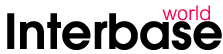Optimal Streaming Quality on Disney+
In the ever-evolving landscape of digital entertainment, Disney+ has emerged as a frontrunner, offering a treasure trove of beloved movies, TV shows, and original content. As you immerse yourself in the magic of Disney’s extensive library, ensuring an optimal streaming quality becomes pivotal for an enjoyable binge-watching experience. Join us as we delve into the realm of streaming quality optimization and unveil the secrets to unlocking the best Disney+ experience possible.
Factors Affecting Streaming Quality
Before we embark on our journey to enhance your Disney+ streaming, let’s shed light on the key factors that play a role in your streaming quality. Your internet connection speed stands as the bedrock upon which your streaming experience is built. A stable, high-speed internet connection can make the difference between pixelated scenes and a crystal-clear display. Moreover, the capabilities of your device, whether it’s a smart TV, laptop, or smartphone, also impact the quality of your stream. To top it off, the video resolution and bitrate settings you choose wield the power to transform your Disney+ session from standard to stunning.
Choosing the Right Internet Connection
Picture this: you’re about to watch your favorite Disney classic, and suddenly, the video starts buffering. To prevent such heart-wrenching moments, it’s imperative to have an internet connection that can handle the magic Disney+ delivers. Disney+ recommends a minimum internet speed of 5 Mbps for standard streaming and 25 Mbps for 4K streaming. If you’re streaming on multiple devices simultaneously, consider a faster connection to accommodate the additional load. While Wi-Fi offers convenience, a wired connection can provide more stability, reducing the chances of buffering.
Device Considerations
To fully immerse yourself in the enchanting world of Disney+, ensure your device is up to the task. Disney+ is compatible with a wide range of devices, from smart TVs and gaming consoles to smartphones and tablets. Check for recommended specifications to ensure your device is optimized for streaming. Regularly updating your device’s software and apps can also enhance streaming performance, as updates often include bug fixes and performance improvements specifically tailored for streaming platforms.
Understanding Video Quality Settings
The allure of Disney+ lies in its diverse content, spanning from timeless classics to modern blockbusters. As you select what to watch, you’re also presented with a range of video quality settings. These settings determine the resolution and bitrate of your stream. Opt for high-definition (HD) or ultra-high-definition (UHD) options for the most visually pleasing experience. Keep in mind that higher resolutions require more bandwidth, so if you’re facing slow internet speeds, consider adjusting the settings to avoid interruptions.
Optimizing Streaming Quality
While embarking on your Disney+ journey, a few tweaks can make all the difference in the world of streaming. Before diving into a movie or TV show, close unnecessary background apps on your device to free up valuable resources. Additionally, disconnecting other devices from your network can allocate more bandwidth to your streaming, preventing potential slowdowns. For the ultimate streaming performance, consider using a dedicated streaming device like a Roku or Amazon Fire Stick.
Wi-Fi vs. Cellular Data
When it comes to streaming, Wi-Fi reigns supreme due to its stability and typically higher speeds. However, there are instances where streaming on cellular data might be a viable option. If you’re on the go or facing Wi-Fi connectivity issues, streaming on mobile data can save the day. Just remember to keep an eye on your data usage, as streaming in high quality can consume a significant amount of data.
Best Practices for Different Devices
Different devices come with different optimization strategies. If you’re using a smart TV, delve into the settings menu to fine-tune your streaming quality. On computers and laptops, consider using a browser for streaming and ensure it’s updated to the latest version. When streaming on mobile devices, explore the app’s settings to customize your streaming experience according to your preferences.
Importance of Regular Updates
To keep the Disney+ magic alive and thriving, regular updates are paramount. Ensure you’re using the latest version of the Disney+ app to access the latest features and optimizations. Additionally, keep an eye out for firmware updates for your streaming devices. These updates can significantly improve the overall streaming experience by ironing out any kinks and introducing performance enhancements.
Troubleshooting Common Issues
Even with the best preparations, occasional hiccups might occur. If you find yourself in the midst of buffering or stuttering, try reducing the video quality temporarily or pausing the stream to allow it to buffer. Audio and video synchronization issues can often be resolved by refreshing the page or restarting the app. If you encounter frozen or pixelated video, check your internet connection and consider adjusting the video quality settings.
The Future of Streaming Quality
As technology continues to evolve, so too will the world of streaming quality. Anticipate even more seamless streaming experiences on platforms like Disney+. From advancements in adaptive streaming technology to improvements in compression algorithms, the future promises an even more immersive journey into the world of digital entertainment.
Conclusion
In the enchanting realm of Disney+, optimal streaming quality is your ticket to a transcendent viewing experience. By understanding the factors influencing streaming quality, choosing the right internet connection, and optimizing device settings, you’re on the path to a seamless binge-watching adventure. As Disney+ continues to cast its spell, you’re now armed with the knowledge to make every streaming session truly magical.
FAQs
Why is streaming quality important on Disney+?
Streaming quality directly impacts your viewing experience, ensuring crisp visuals and smooth playback, enhancing your immersion in Disney’s captivating content.
Can I stream Disney+ on multiple devices simultaneously?
Yes, Disney+ allows multiple device streaming on select subscription plans, but be mindful of your internet speed and bandwidth limitations.
Do I need a 4K TV to stream in 4K on Disney+?
While a 4K TV enhances the experience, it’s not mandatory. You can still stream in 4K on compatible devices with high-resolution screens.
What should I do if my Disney+ stream is buffering constantly?
Try lowering the video quality temporarily, close background apps, and ensure a stable internet connection to minimize buffering.
Are there differences in streaming quality between Disney+ plans?
Yes, Disney+ offers different subscription tiers, with the higher tiers supporting higher resolutions and simultaneous streams.